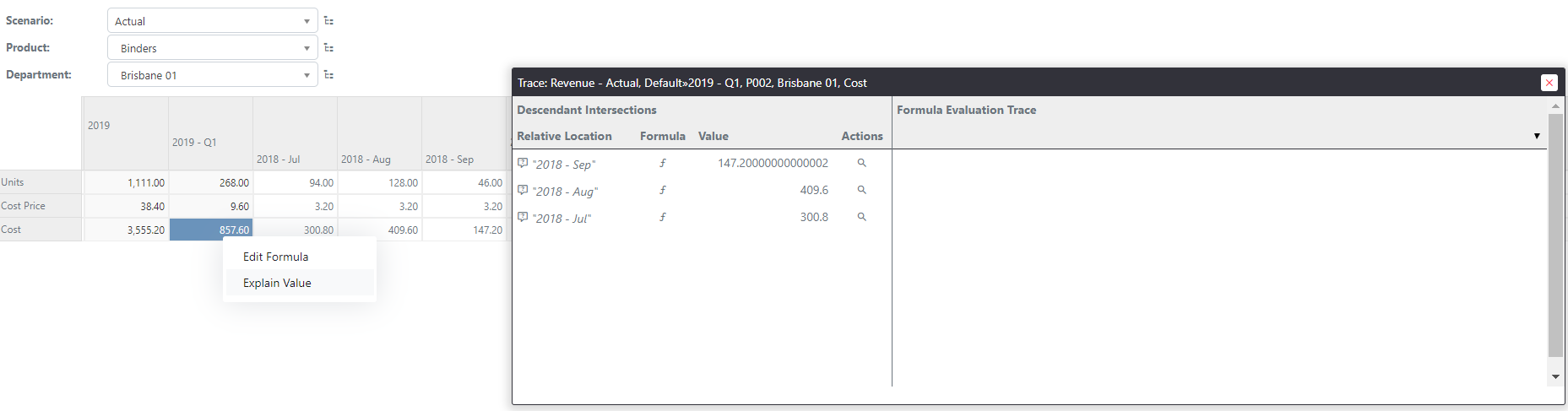Formula Syntax
To add a new formula, right click on a cell within a workview and select Edit Formula
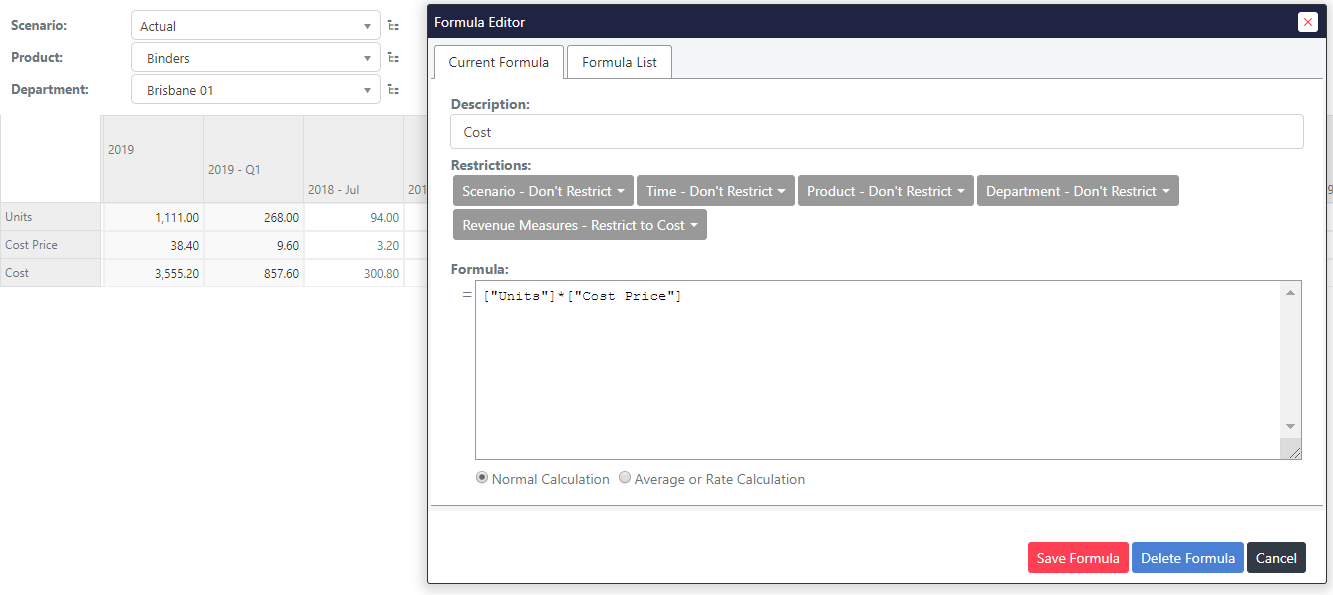
The Formula editor is part of the Workview editor within the MODLR Gateway.
The syntax guidelines are:
- Reference a relative cube location using square brackets and double quotes around elements. Commas can be used to include multiple dimensions in the reference.
- Function names should be in capital letters.
The full list of workview functions can be found within the online documentation.
TIP
A user can trace the result of a Formula within both the Modeller Workview Editor or within a Workview displayed to Collaborators within an Application.