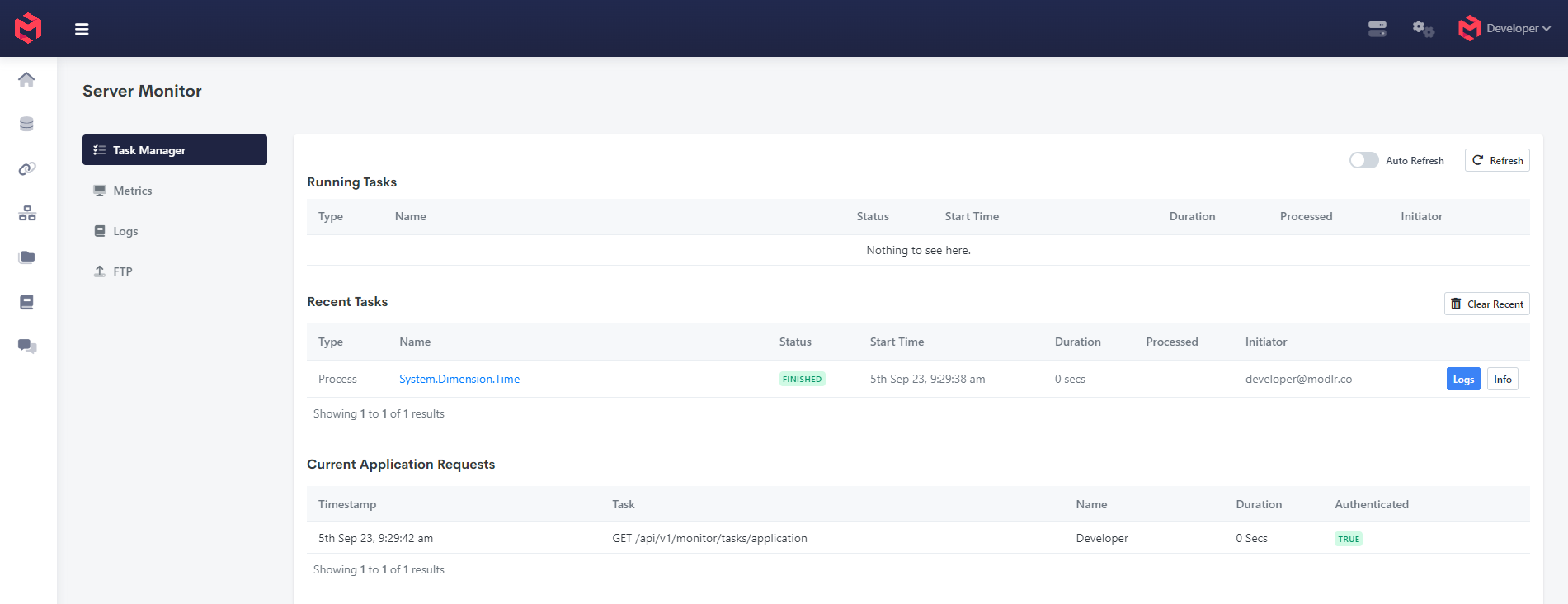How to run a process
From the home page within gateway:
- Select the Model which holds the process you would like to open
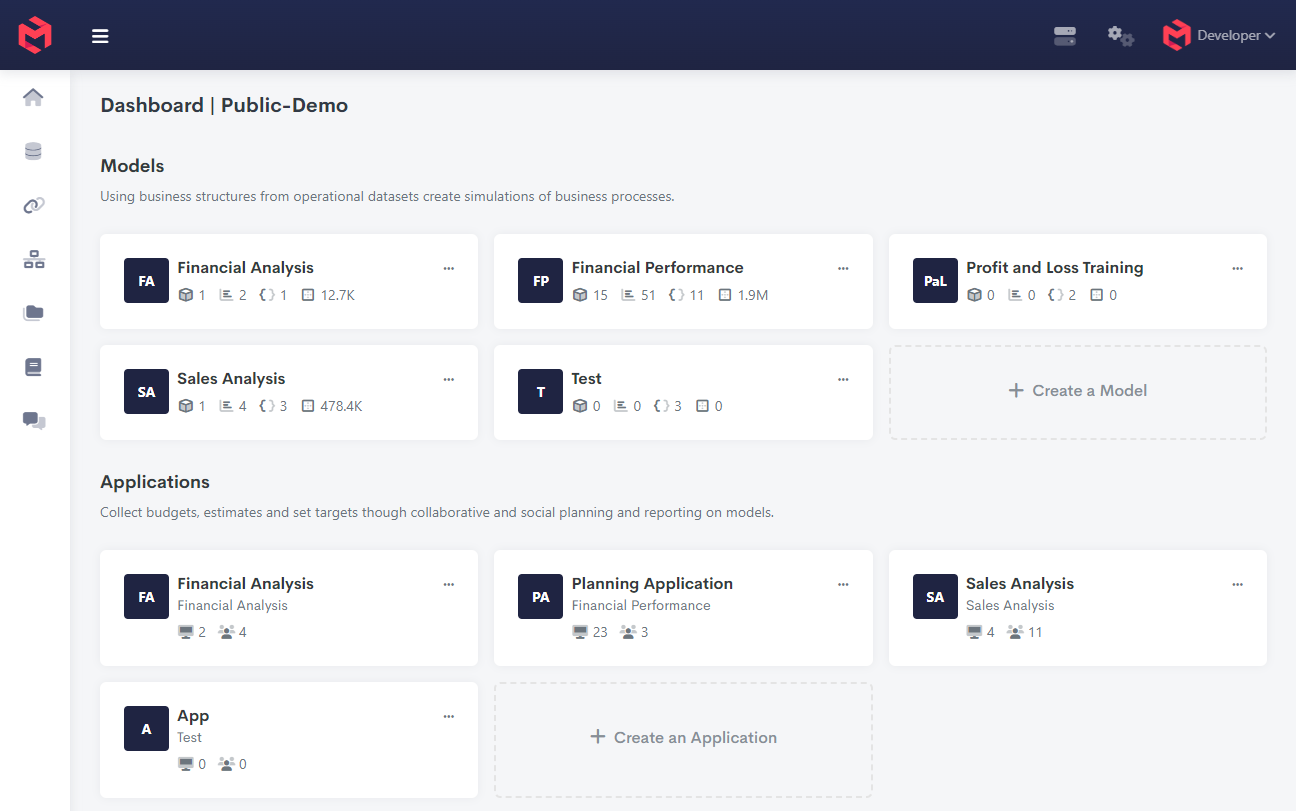
- Select the Processes Section
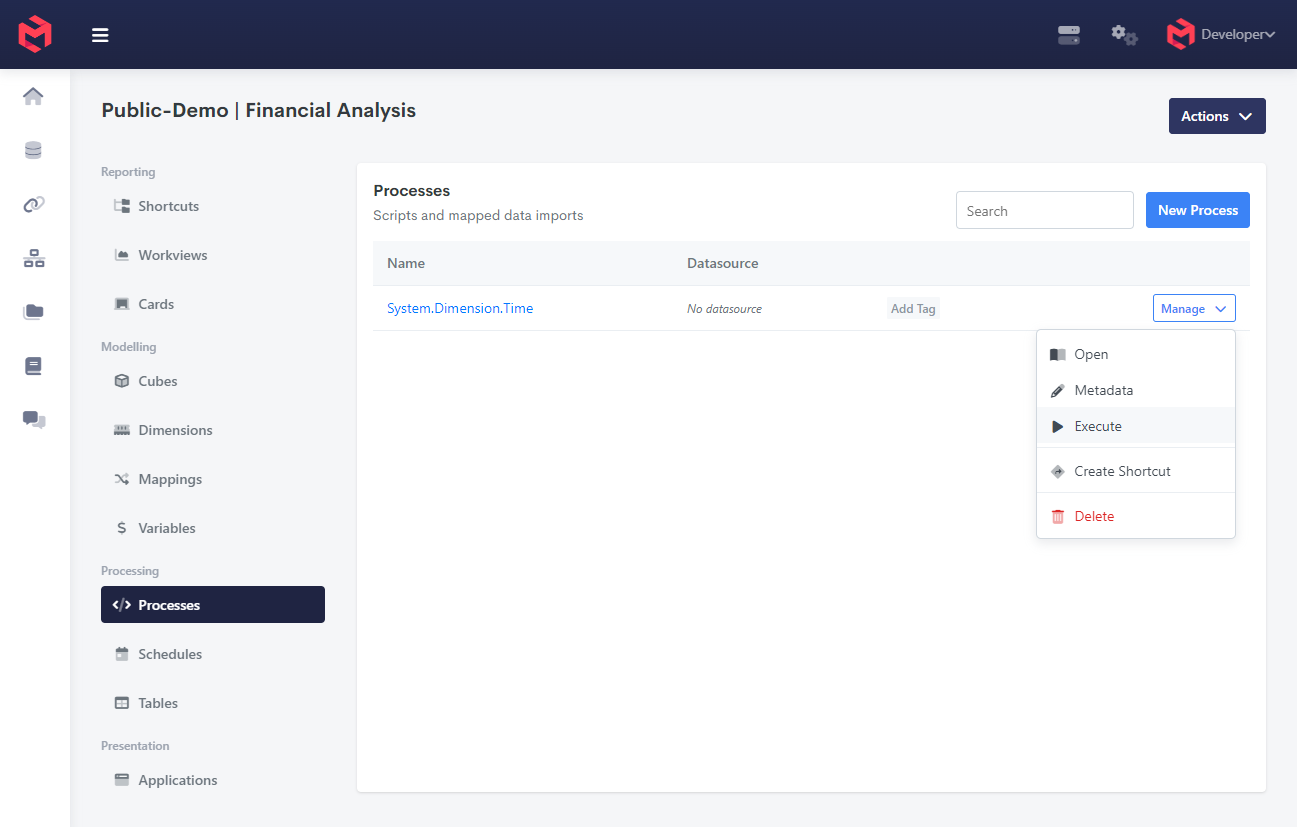
- Click execute for the process you intend to run
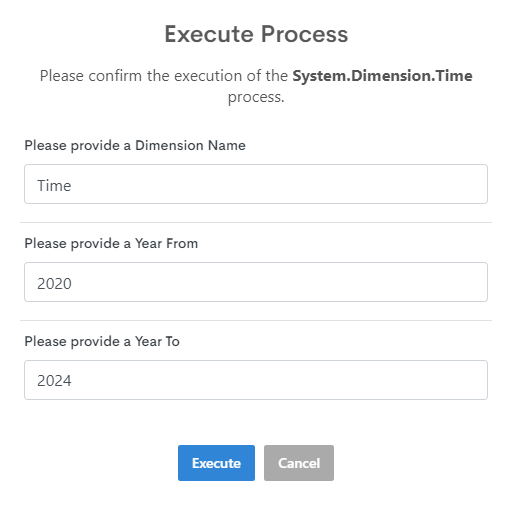
- You will be presented with a confirmation window. This will ask you to complete any additional information that the process needs in order to run. If there is no input required or once you have filled in the form you can click Confirm Execution to run the process.
- Optionally, after you confirm the process execution, you can monitor the process by viewing the logs. Click on the logs icon in the top heading to view the process logs.