Adding Modellers
Modeller users have administrative access to your MODLR Instance.
- Click on your name at the top right of the screen and select Client Users.
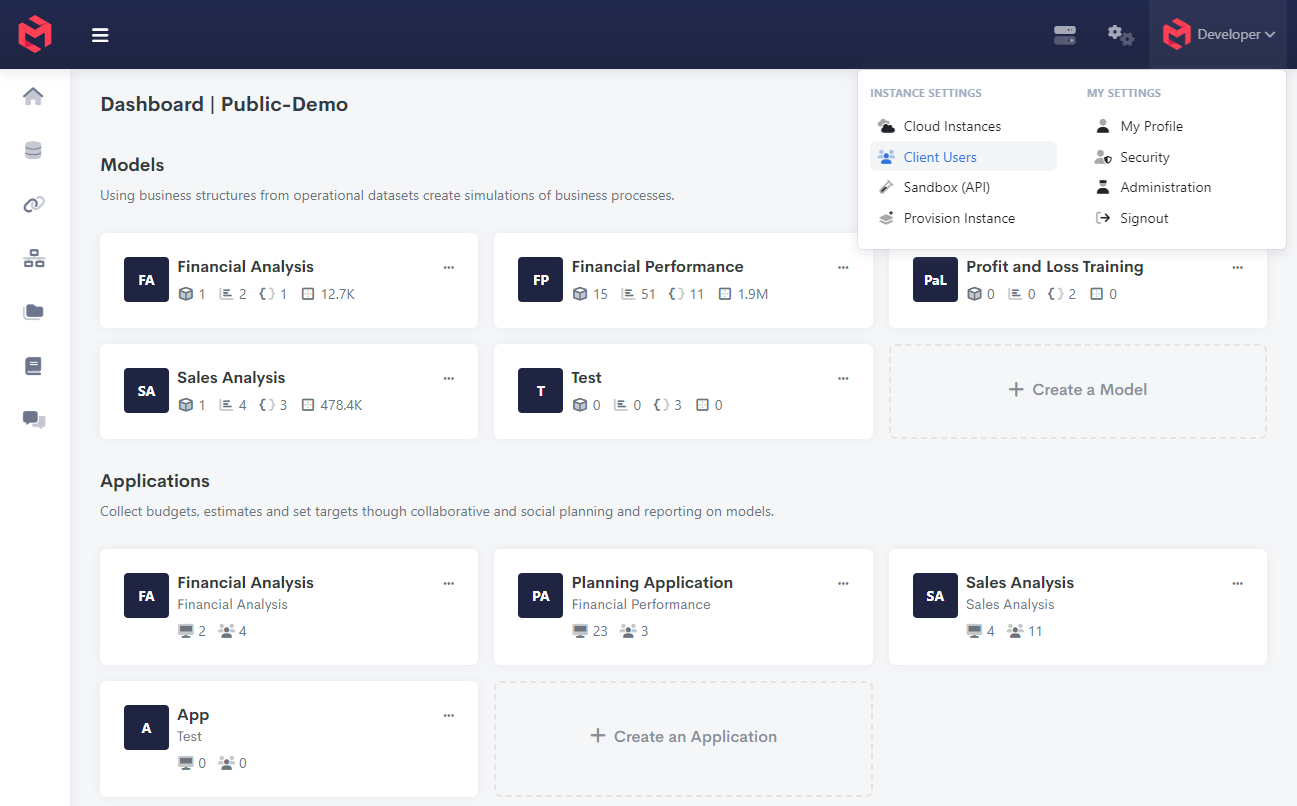
- Click Add User in the top right
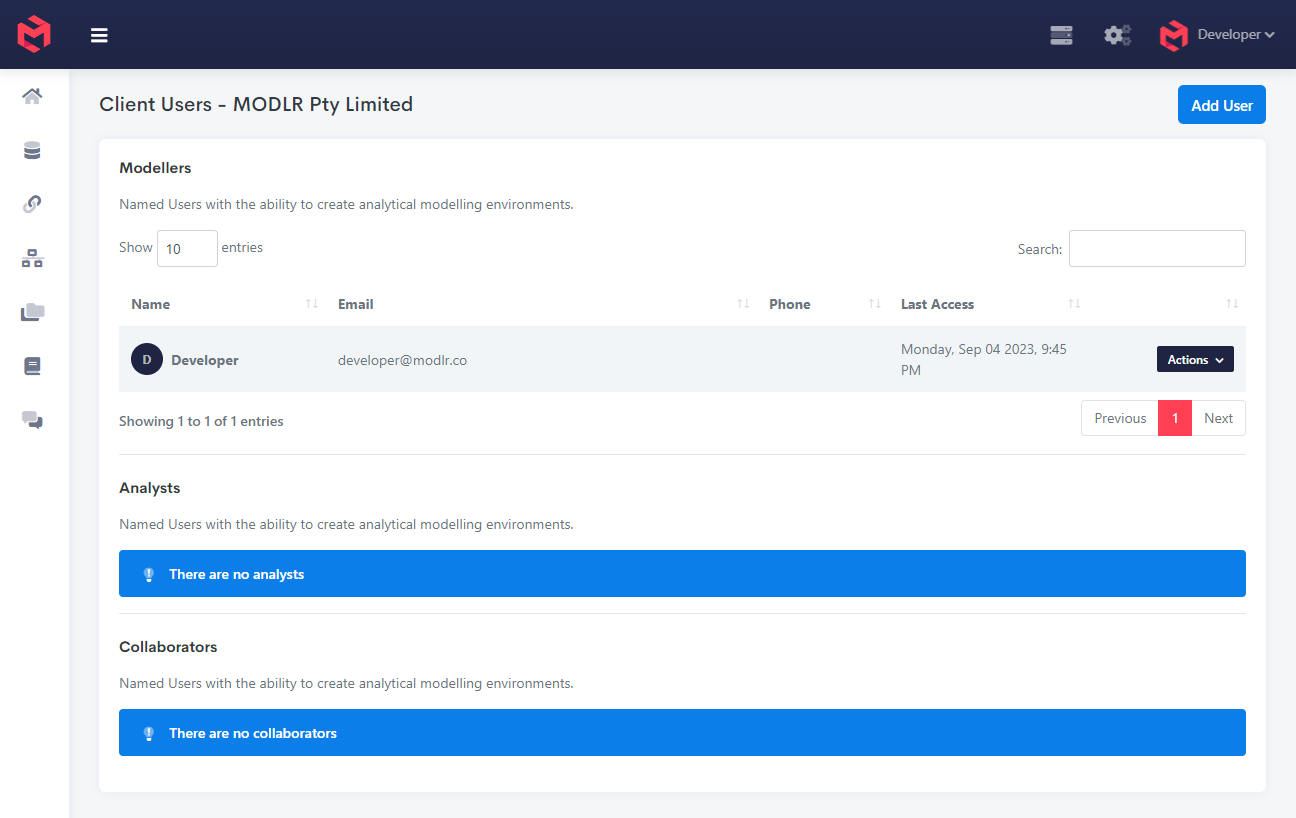
- Add their email, then click Add User.
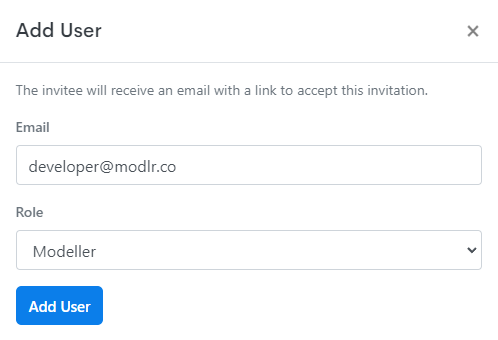
The system will then send the new Modeller an email, to the address provided, for activating their account along with credentials.