Creating Cubes
Most cubes are created manually and the data for the cube is loaded via a Process.
Creating a new Cube in Gateway
To create a new Cube using the Gateway frontend.
- Navigate to the Model page.
- Use the Actions menu and locate the
New Cubemenu item. - Enter a Cube Name
- Select or Create a new Measure Dimension
- Drag the desired non-measure Dimensions into the left-most panel to select them.
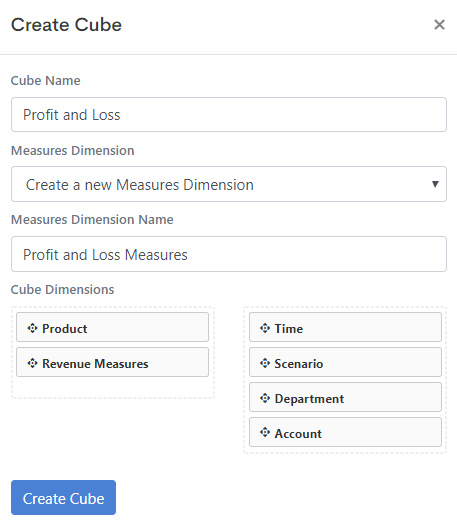
- Click
Create Cubeto make the new cube.
TIP
If you are creating a new Measures Dimension at the same time you will need to add some elements to this Dimension before you can use or load any data into the cube.