Hiding Dimension Headers
If we combine the custom heading with an advanced function to hide the actual dimension headers, we can reduce the clutter on the page dramatically.
Double click on the highlighted cell and add Hide Dimension Headers from the dropdown and hit save. We will repeat this process for all header rows except for custom heading.
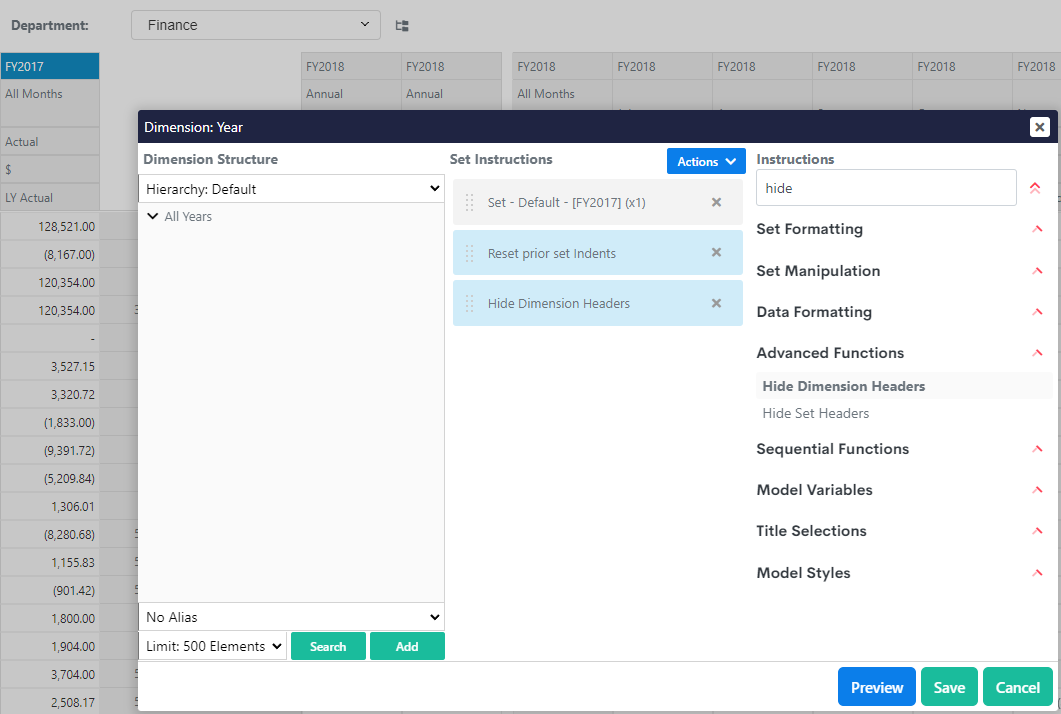
Since we are polishing the planning template now, we will add a function to hide account rows which have no historic spend, so that the business can focus primarily on only the accounts which are relevant to them.
Double click on the highlighted cell and add the instructions shown and hit Save.
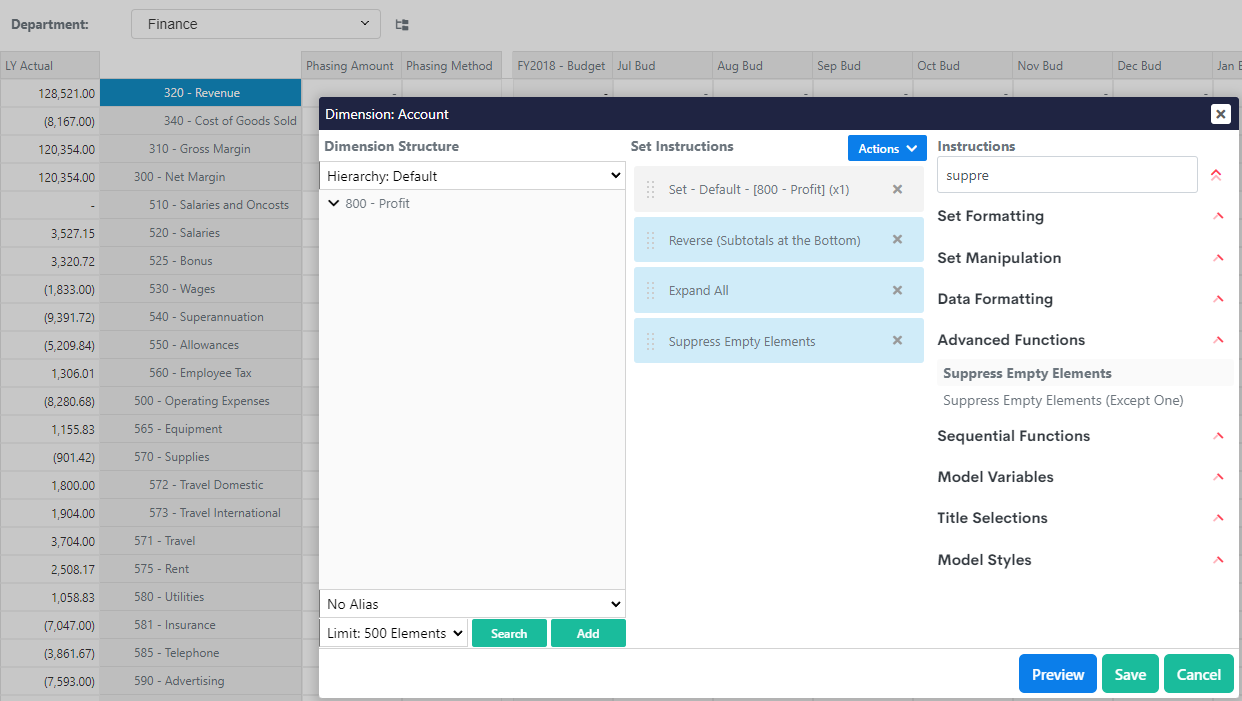
Save the workview.