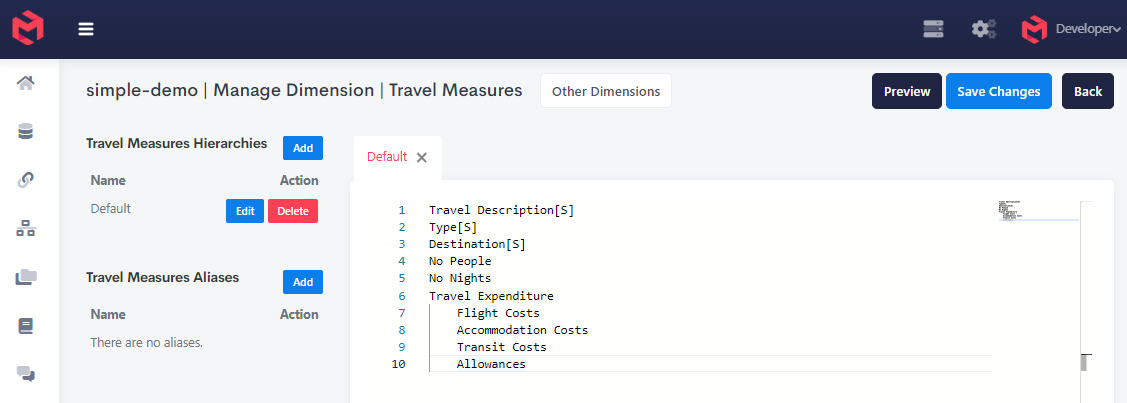Updating the Measures Dimension with Travel Measures
The Travel Measures dimension presently On Columns still contains the default measure which is the default for a new cube. We need to update these to reflect the Excel Model we are rebuilding in MODLR.
Add the following elements into the large text area:
js
Travel Description[S]
Type[S]
Destination[S]
No People
No Nights
Travel Expenditure
Flight Costs
Accommodation Costs
Transit Costs
AllowancesThe [S] added either before or after the measure name denotes that this is a String measure and holds text.
Click Save Changes.