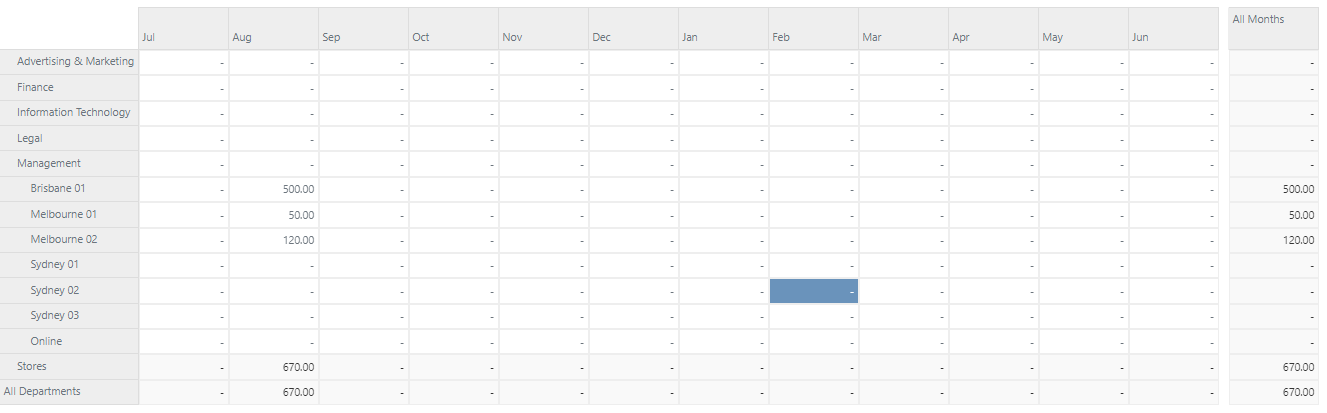Adding Data to the Report
Data can be entered into the cube as long as none of the corresponding elements to the selected cell have children.
To enter data, simply double click on a cell. If you can’t enter data on the cell, make sure that the filters selected are not parents like in the following screenshot:
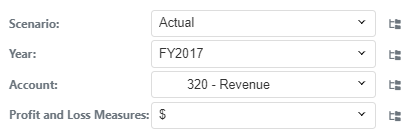
We can see that the various dimensions all consolidate the information based on the hierarchies we defined earlier. At any time, we can add additional hierarchies into dimensions to allow for even more flexible reporting.