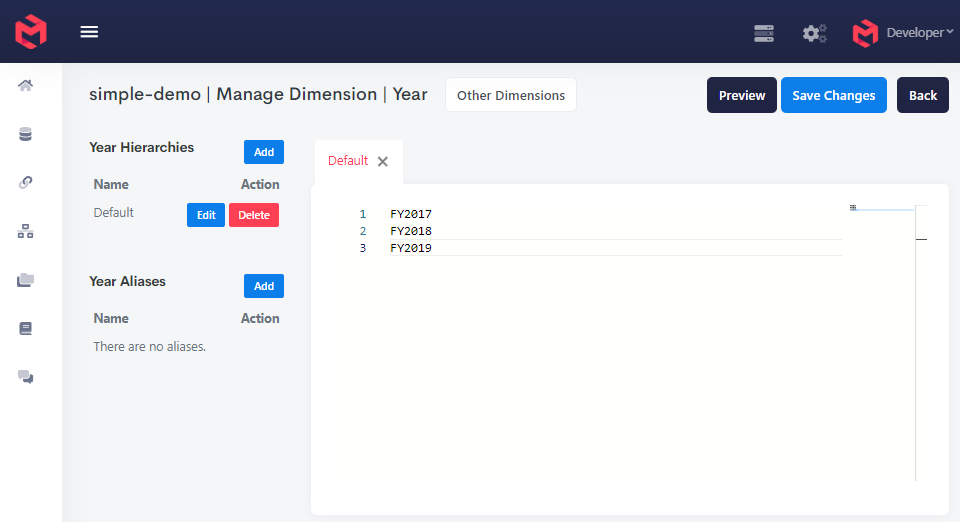Creating a Year Dimension
Within your chosen model, create a dimension named Year by going to Dimensions tab, New Dimension and then use the settings provided in the corresponding image and hit Create Dimension.
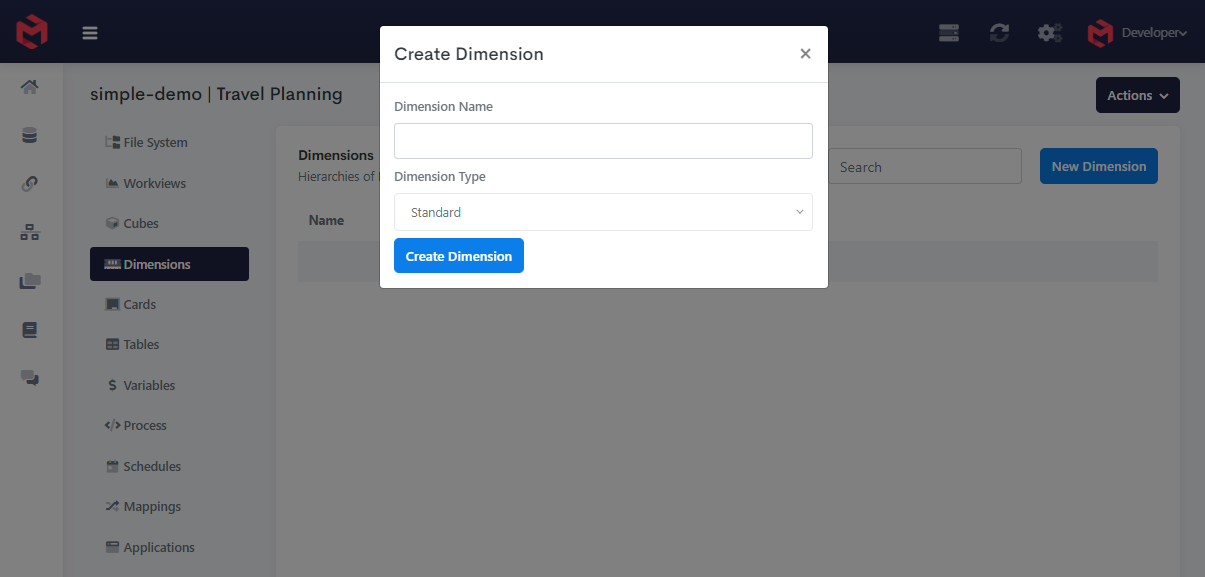
Click into the Year Dimension, enter the following values and hit Save Changes.
js
FY2017
FY2018
FY2019