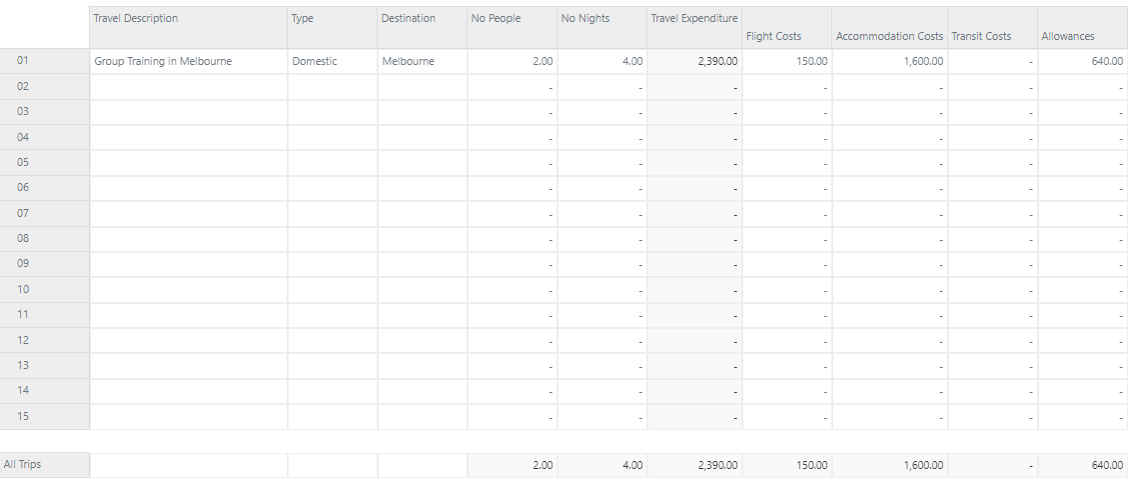Making the Report look nicer
Open the Set Editor for the Trip Dimension by double clicking on any of the header items (grey cells) on the left-hand side of the grid.
The instructions panel on the right-hand side shows the current selection in the set. In order to update this set, we need to remove the current instruction.
Click the x next to the instruction to remove it.
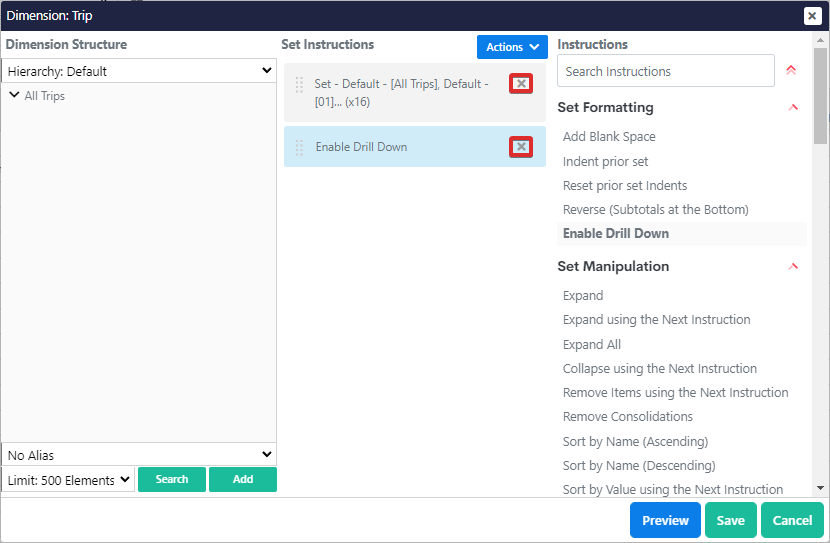
Select All Trips and click Add to Selection Instructions.
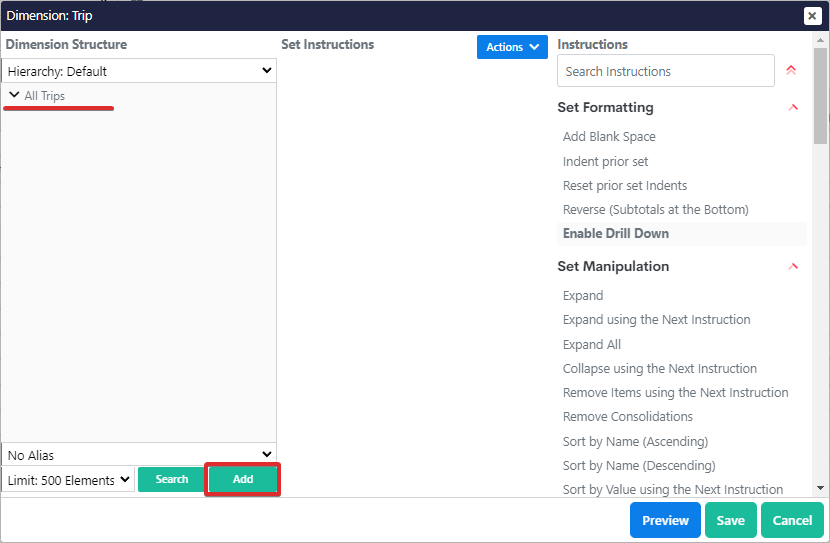
There should be one instruction which is that the single All Trips element is added to the Set.
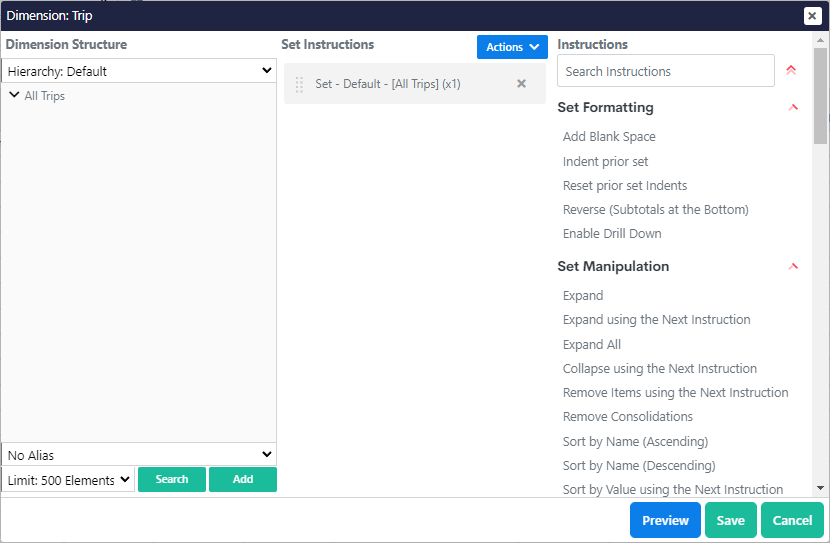
Use the Instructions Dictionary to find and the same set of instructions as in the following screenshot. You can add them by double-clicking the instruction under Instruction Dictionary.
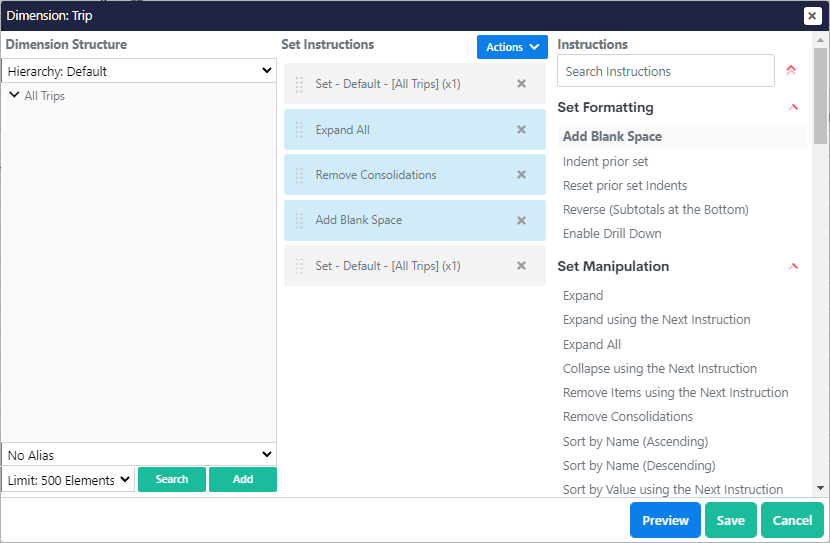
The resulting Set has the trips at the top, a blank row and then the total travel line for this Department at the bottom.