Cards Guide
MODLR's Card feature is an innovative reporting technology that empowers users to create customized, interactive reports by assembling a variety of components. This flexibility enables the design of tailored reports that cater to specific business needs, enhancing data visualization and operational efficiency.
Key Features of MODLR Cards:
Component Variety: Users can select from a comprehensive library of components—including text, images, charts, tables, and more—to construct their reports. This modular approach ensures that each report is uniquely suited to its intended purpose.
Drag-and-Drop Interface: The intuitive interface allows users to effortlessly drag and position components within the report canvas, streamlining the report creation process without the need for extensive technical expertise.
Data Integration: Cards can seamlessly incorporate data from various Cubes within MODLR and Tables from any Datasource, facilitating comprehensive analysis and reporting across multiple data sources.
Interactivity: Incorporate interactive elements such as buttons, custom controls and input fields to create dynamic reports that respond to user inputs, enhancing engagement and functionality.
Versatile Deployment: Cards can be integrated into screens, dashboards, exported to PDF or CSV formats, embedded in Excel, and included in emails, providing flexibility in how reports are shared and utilized.
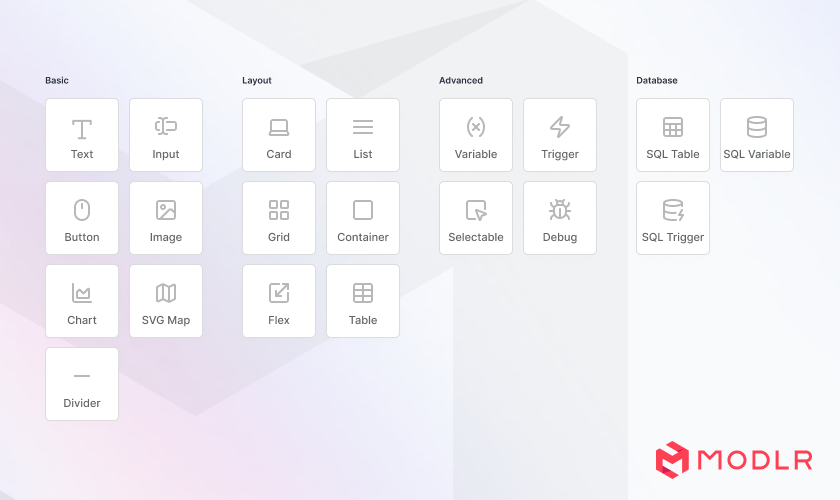
The following sections provides a comprehensive guide on utilizing MODLR's Card feature, including detailed instructions on each component and advanced functionalities.
By leveraging MODLR's Card feature, organizations can create highly customized and interactive reports that enhance data-driven decision-making and operational insight.