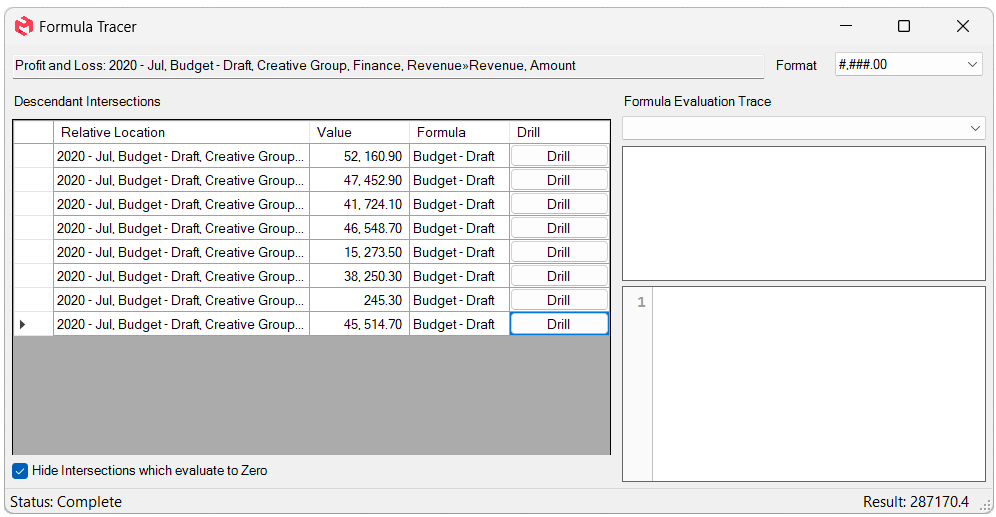Reporting
Provides multiple commands that enables the access to data within the connected instance.
Explore Reports
Provides an overview of the connected instance.
The various models workviews, cubes, dimensions, and variables will be displayed. Provides the ability to access workviews included within an application.
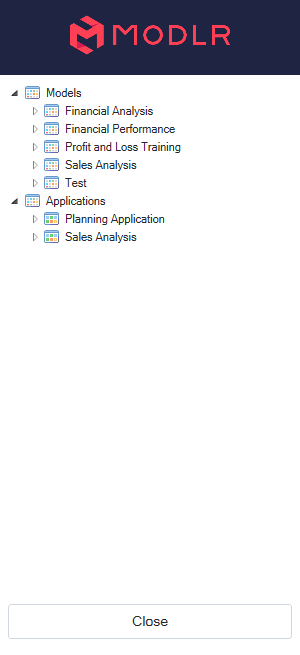
Right clicking on a workview will give the following options.
- Open as Workview: This will open the the workview as a Live Workview in excel.
- Open with Formulas only: This will open the workview with CubeGet functions to retrieve the values from MODLR. This is the default action when double clicking.
- Open with Values only: This will open the workview with values of the workview, and no MODLR functions.
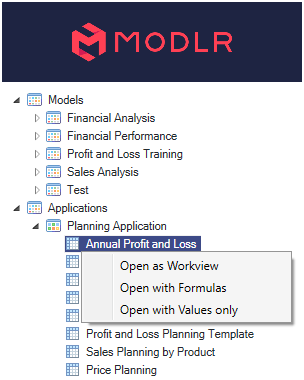
Refresh Worksheet and Workbook
Refresh the selected Both items are functionally the same.
Refresh Worksheet refreshes MODLR Excel Add-in functions in the current worksheet.
Refresh Workbook refreshes MODLR Excel Add-in functions in the current workbook.
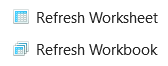
Strip Functions
Strips Excel Add-in functions and leave values in the place of previously functions driven cell.
Can be executed for the current:
- selection
- worksheet
- workbook
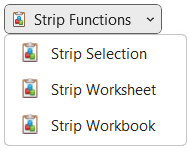
Explain Value
Provides an explaination of the selected cell containing a single CubeGet or CubeGetFirst function.
- Leaf Explain Value Example
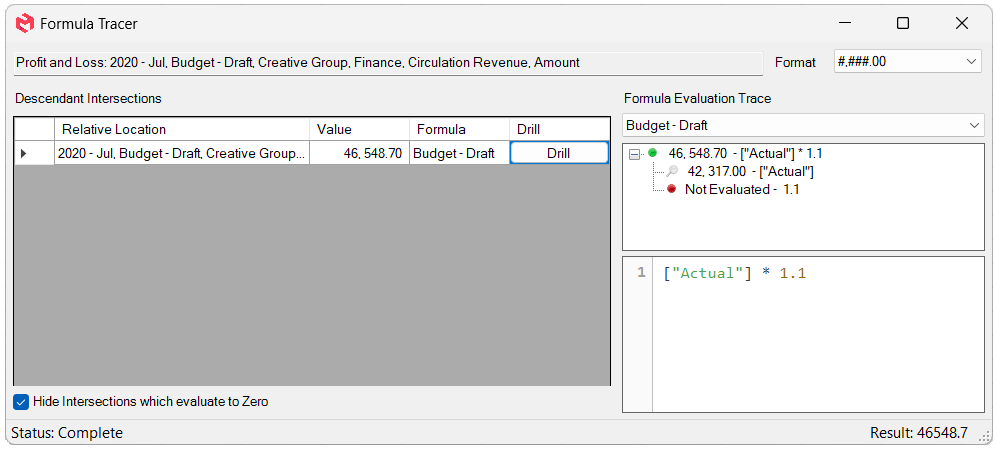
- Consolidation Explain Value Example