Basic Usage
The MODLR PowerPoint add-in can be used to help with quick and efficient reporting within presentations.
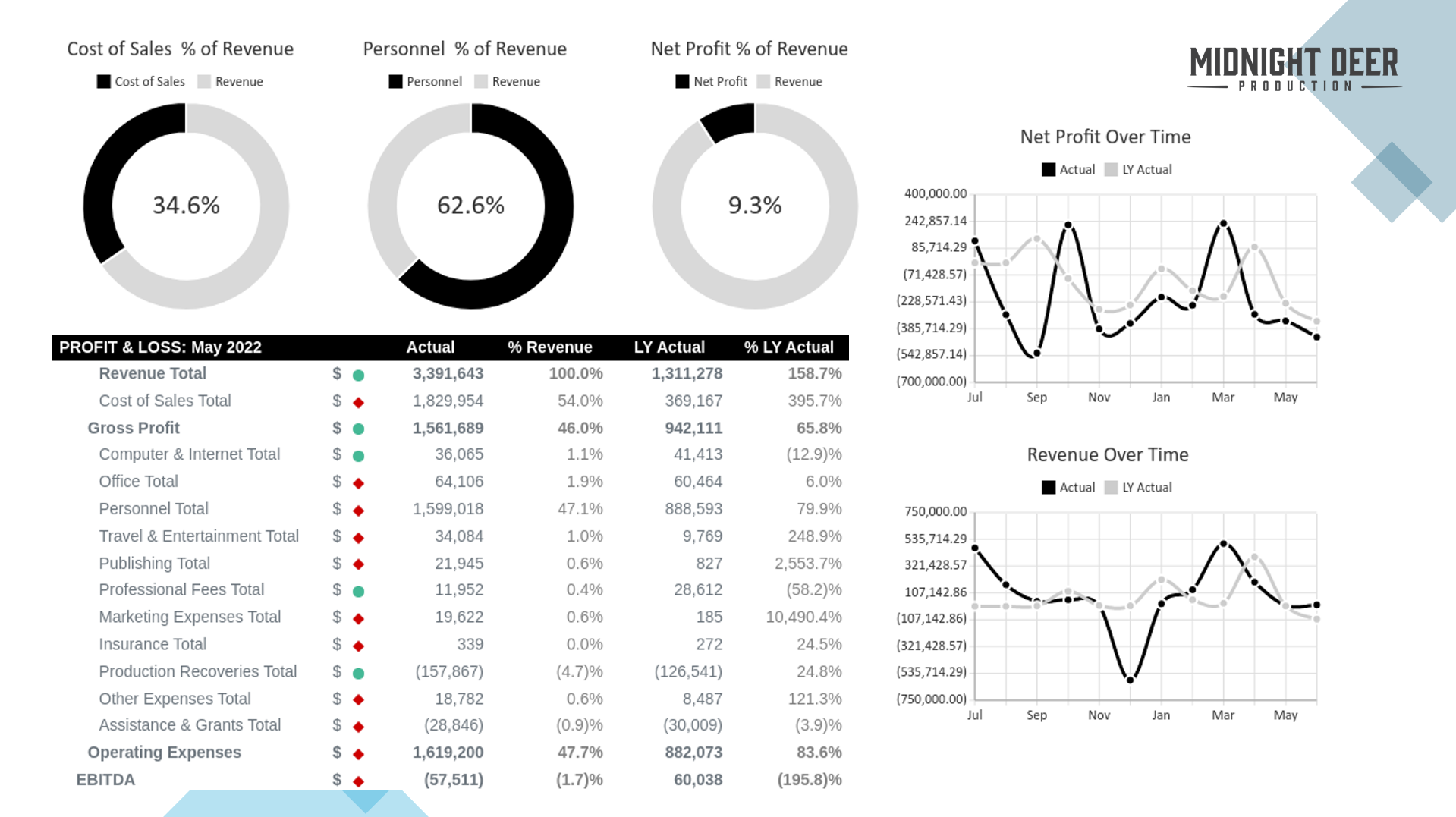
Including Content from Cards in a Presentation
With the use of the menu item "Insert Card" in the MODLR Ribbon the user can insert a Card from a given model into the presentation as a "Live Image" which will update whenever the "Refresh Slide" or "Refresh All Slides" buttons are pressed (from the MODLR Ribbon).
The example report above is referencing six separate cards and displaying them on the slide, two of these cards are the same card but given a different Account's from the Management Profit and Loss Accounts to use when plotting the trend.
The Presentation has a context (one or more elements from each dimension) which defines the default context of each card as it executes. This allows the presentation to be rolled over from one month to the next easily.
Cards can also ignore the presentation level context and instead set a specific element/dimension combination if, for instance the card was to run for a specific business group or department even though the presentation context sets the business group or department to the top-most level of the organisation.
Refreshing Data
Mainting a presentation with the latest data by clicking the Refresh Slide button, all the latest data will be pulled from MODLR removing the need to copy and paste values.
Sending out reports
Microsoft PowerPoint presentations built using the MODLR Add-in are safe to send to users without the MODLR Add-in. Any information, or content will remain unchanged if opened without the add-in.
Multiple versions of a slide
Should a given slide need to be included in the presentation multiple times, each for different departments. The slide can be configured for the first department and then duplicated using the standard copy/paste functions. Once duplicated the card component on the new slide will need to have its department setting adjusted in its context, and be refreshed to then permanently pull information for the intended department.