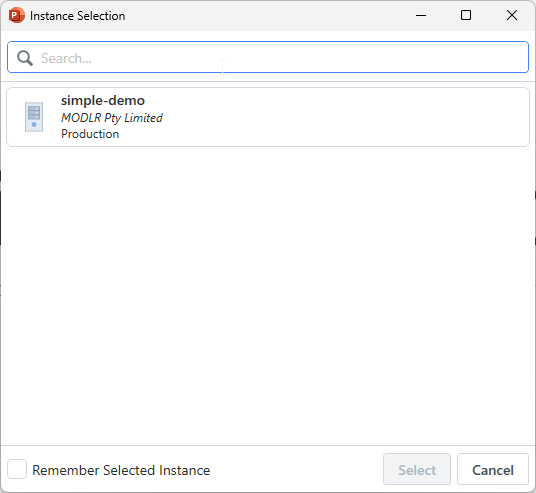Instance
The Instance group in the MODLR PowerPoint Add-In allows you to select which MODLR environment (or instance) you want to work with.
Once authenticated, the Change Active Instance button becomes available, letting you switch between available instances linked to your MODLR account.
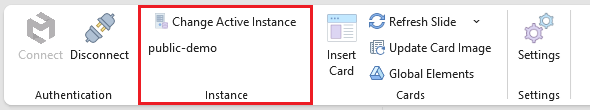
Change Active Instance
Clicking Change Active Instance opens the Instance Selection window. From here, you can:
- Browse and search available instances
- View details such as instance name, company, and environment (e.g., Production)
- Enable Remember Selected Instance to have the add-in automatically reconnect to the same instance next time
After selecting your preferred instance, click Select to activate it. All card and model selections from that point will be based on this instance.